( ) Impact of Supporting Visio 2003, Visio 2007-10 and Visio 2013When the RMIM Designer was upgraded so that it could be run on Visio 2003/7 as well as Visio 2002, the software had additions for converting files from one format to the other; identifying the last version on which a static model design was edited; and a means of 'reviving' a moribund RMIM Designer. These changes were documented in a and are summarized below. With support for Visio 2010 & 2013 being added, this is only slightly more complicated.Tagging Designs for Their Visio Version and Data Types ReleaseIt proved to be impossible to use the Visio 'standard' document properties to distinguish designs in Visio 2002 format from those in Visio format for Visio 2003 and later. The RMIM Designer software saves a string in the Document.Category Property of the document as either Visio2003-2007 or Visio2000-2002.
This will be set by Visio 2003 (and later) whenever it “saves” a drawing programmatically, whenever it creates a new document, and whenever else it detects a mis-match. These tags can be viewed in Windows Xp by right-clicking on the file (in Windows Explorer) and then selecting the 'Summary' tab. For unknown reasons, this property is not exposed in Windows 7 or Vista.Notes:. The file formats for Visio releases in 2003, 2007 and 2010 are identical, and are all designated as Visio2003-7 by the HL7 software.
Visio 2013 introduces a new format. Content from this release MUST be saved in 'compatibility mode.'
Select 'SaveAs.Visio 2003-2010 Drawing (.vsd)'. Conversion Options Pane from RMIM DesignerThis (crude) pane contains true/false selections for five different conversion options. Each option has summary documentation on the pane itself, although somewhat more detail is provided below.As they are changed, options are 'saved' in the Hl7Visio.ini file in the HL7 shapes directory. The Close: button simply hides the options pane.
The Reset to Defaults button will reset the five options to the values shown as 'recommend' on the pane itself.The first two of these options affect the process of upgrading designs from Visio 2002 to Visio 2003/7 and reverting them back to Visio 2002. (See tab.)The next two affect converting models between data types release R1 and release R2 (and vice-versa). (See tab.)The final option disallows a value of 'inferred (I)' as a context conduction style. Disallowing this option provides an easy way to detect all models for which an expressed method of context conduction has not been declared. (See tab.)Option: Enable Auto-Update from Vis2002 to Vis2003-7As noted in the pane, determines whether Visio will automatically convert a 'vsd' drawing file from Visio 2002 format to Vis2003-7 format when it is opened in Vis 2003-7.
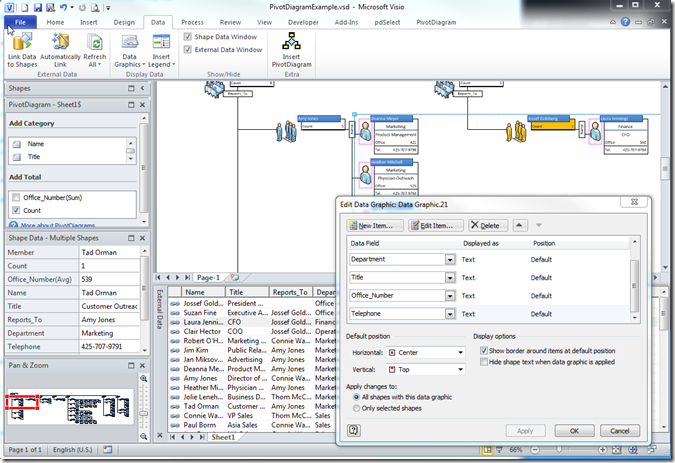
This update is necessary to cause the shapes to display correctly. A number of shapes, particularly the 'arrow' classes appear to lose content when first viewed in Visio 2003-7RECOMMEND = 'True'Option: Suppress Auto-Save of Converted FileAs noted in the pane, Determines whether Visio will supress the automatic re-save of a VSD drawing after converting from Vis2002 to Vis2003-7. The automatic save, and a subsequent automatic re-open are part of the normal conversion process. Without these two steps, the shape representation does not 'refresh' to a correct presentation. However, the save precludes being able to review designs from a read-only repository. For cases such as this, this opetion can be set 'true'.RECOMMEND = 'False'Option: Allow Retain Flavors When Convert DT R2 to DT R1As noted in the pane, if this option is 'False', Visio will strip off data type flavors when reverting a model from data types R2 to data types R1. This is the preferred action for Universal ('UV') models, because data type flavors are usually added at the realm-specific level (or lower) rather than as part of universal designs.RECOMMEND = 'False' for universal (UV) designs.Option: Block Add DT With Non-existing BaseAs noted in the pane, Determines whether the data types processing code will refuse to add new data types whose 'base' name is not in the relevant specification (R1 or R2).

This does not preclude adding new flavors.RECOMMEND = 'True'Option: Reject Inferred (I) Context Conduction StyleAs noted in the pane, this option determines whether or not the 'inferred (I)' context conduction style code can be set or retained in the entry point for a model. The methodology calls for one of three code values:. 'C' designates the model uses the original conduction-indicator-based method of establishing context conduction, a method that was deprecated during 2010. 'V' designates the model uses the new vocabulary-based method of establishing context conduction as adopted during 2010. 'I' designates that the model does not explicitly establish context conduction. This designation is formally 'discouraged.' As models evolve, many of them (particularly those developed before 2010) are using the 'inferred (I)' designation.
While there is an easy way to, changing the designation once made is cumbersome. Switching this option from 'false' to 'true' will cause the RMIM Designer logic to automatically seek user approval to change the designation code for any model designated as 'inferred.'
Microsoft Patch For Windows 7
The final option disallows a value of 'inferred (I)' as a context conduction style. Disallowing this option provides an easy way to detect all models for which an expressed method of context conduction has not been declared. (See 2010/11 Updates tab.)RECOMMEND = 'False' for routine use.Option: Set 'Default' Conduction Style During Batch ProcessesWhen a model for which context conduction style has not yet been defined is processed with one of the batch options, this option determines whether or not the batch process should assert the 'default' conduction style as it proceeds. Note, this setting will have no impact on the designs if the batch process is not also 'saving' the files. Processes that do not save files include 'validation' and 'graphic overlay extraction'; processes that do save files include 'conversions to different Visio releases', 'data types conversions' and 'scan, update and save vocabulary constraints while doing graphic overlay extraction.'
RECOMMEND = 'True'Reviving a Moribund RMIM DesignerOccasionally when you open a file or the software stops, you will find that the “Menu” items are all disabled, and the shape-based event processing does not work (Double-clicking a shape does not open the Clone editor). In this case, you need to re-connect the RMIM designer software to the drawing.
I have similar problems. I have fully legal copies of Windows XP Pro SP2 installed, as well as Office 2003, along with Visio, Project, etc. Windows will update just fine, but Office says:Office Update is unable to check for updates HelpThe Office Update site is unable to check for updates on this computer. This may be happening because of one of the following reasons:You do not have administrative privileges for this computer.There is a network problem and the detection catalog used by the Office Update site failed to download. Go back to the Downloads home page and try running detection again.Windows Installer patch files (.MSP files) from previously applied Office updates are missing from the WindowsInstaller hidden directory on your computer. MSP files are stored on your computer after update installation completes because they need to be referenced for future update operations. If the files are missing you will not be able to apply Office updates.
You may also be unable to uninstall Office products as a result of the same problem. Please contact Microsoft Product Support Services for assistance.You installed Office updates in the past and then upgraded from Windows Installer version 1.0 to Windows Installer version 1.1.
For more information see the KB article Windows Installer May Prompt for Install Source if Unavailable.Now, I have just had this problem since I did two things:1) Added memory (from 256M to 512M)2) Added an 80 G hard drive, and used the manufacturer's software to copy everything from the original 20G drive to the new 80G drive and make it the 'boot' drive.Windows and the programs work OK, but I can't get the Office update to work. I have used 'Windows Install Cleanup' program to take Office off and reinstall, but it makes no difference.Any input appreciated. Welcome to Windrivers tlewisYou do not have administrative privileges for this computer. Welcome to Windrivers tlewisYou do not have administrative privileges for this computer. You may well be in posession of a completely legal serial number/key (I have several clients who've experienced this problem) only to discover that 1/2 the internet are also in possesion of those numbers too & that's why they are blocked!
(If you have receipts etc they'll issue you some new ones)As noted elsewhere, the CDs were purchased directly from Microsoft, and installed about 3 months ago. The update feature worked up until a couple of weeks ago I installed more RAM, and a new 80G hard drive, which copied the origianl files from the original hard drive. I am under the assumption that Windows and/or Office did not appreciate being copied to a new hard drive?